
for Windows PCs
from Curtis Cameron
The best domino games available for Windows.
 for Windows PCs from Curtis Cameron The best domino games available for Windows. |
|
Four great dominoes games for Windows. Play the games against the built-in computer opponents, or play over the Internet against other people. Try the free demo version of the game, then when you buy you can just enter your registration codes, and not need to download again. Update - version 3.91 of the games was just released, which better supports modern large monitors, and lets you make custom-sized dominoes for your large screens. Note for Windows 10 users: Windows 10 can make text of programs blurry if your screen is set to large text. For these games, you can choose to make clear text by right-clicking the icon you use to start a game, choosing Properties, then in the window that opens, click the Compatibility tab. In that screen, click the box that says "Override high DPI scaling behavior."
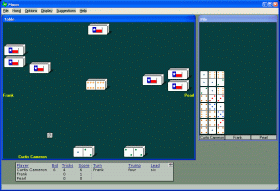 WinMoon
WinMoonLike a three-handed version of 42, but more competitive. It plays a pretty good game and is fully capable of play at the lobby. It's available at the download page. eff498 Other Dominoes-related sites:
Back to top of page Questions or comments? Send me mail. Updated 20 March 2011 |
|